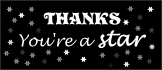http://www.thewindowsclub.com/command-prompt-tricks-windows
I gleaned a couple of things from this, but the 1st 2 items are a bit confusing to me, they aren't talking about the same thing, but.... copying errors and then showing an unintended error or is it intended? ipconfig/ all ???
__________________________________________________________________________
Copying Error Commands to Clipboard Directly
Many times while performing an operation you get an error. So, you might feel the need for copying and pasting the error to the clipboard before reporting it to the concerned authorities via email or chatting. Well, with this trick you can easily store a command output to a clipboard.
To do this, simply add the command | clip at the end of the command. For e.g. Dir /d | clip.
Finding your IP address, DNS Server address and a lot more

___________________________________________________________________
--More-- at The Windows Cub
I gleaned a couple of things from this, but the 1st 2 items are a bit confusing to me, they aren't talking about the same thing, but.... copying errors and then showing an unintended error or is it intended? ipconfig/ all ???
__________________________________________________________________________
Copying Error Commands to Clipboard Directly
Many times while performing an operation you get an error. So, you might feel the need for copying and pasting the error to the clipboard before reporting it to the concerned authorities via email or chatting. Well, with this trick you can easily store a command output to a clipboard.
To do this, simply add the command | clip at the end of the command. For e.g. Dir /d | clip.
Finding your IP address, DNS Server address and a lot more

___________________________________________________________________
--More-- at The Windows Cub

 '
' maybe I should have ignored the whole bloody thing!
maybe I should have ignored the whole bloody thing!