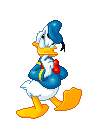misi
Growing Little Guru
Here's how I got better battery life for my MacBook Pro
3 hours only?
It took six weeks of tech support calls, power usage monitoring and Genius Bar diagnostics, but I'm finally convinced my new MacBook Pro isn't an expensive mistake.
And what I've learned along the way can help you, too -- regardless of what laptop you're using.
I bought a 15-inch Touch Bar-equipped MacBook Pro sight unseen late last year, confident that performance improvements, Apple's superior trackpads and better portability would justify the upgrade from its 2012-era predecessor. But my pleasure at the speed-up evaporated when I noticed within the first week how fast the machine drained its battery.
My heart sank when the revamped Mac design lasted only 3 hours, 7 minutes on battery in my first formal test just doing routine work -- chores in Google's Chrome browser, chiefly, but also a few minutes on power-hungry photo editing. This was not supposed to be what happened when one of the biggest reasons I upgraded was to replace the feeble, worn-out battery in the old machine.
I feared my Apple was a lemon. It wasn't just me, though, as evidenced by forum fretting and some cases of customer returns.
But with help from Apple techies and a lot of testing, I reached a different conclusion: The MacBook's terrific new screen, which maxes out at a significantly brighter level, was gobbling watts despite a more energy-efficient design. There are other factors, but dialing down the brightness helped me once again work all day on a single charge.
3 hours only?


 provided it's coming from Apple.
provided it's coming from Apple.